💻 Goodbye, Neofetch, and thanks for all the fish
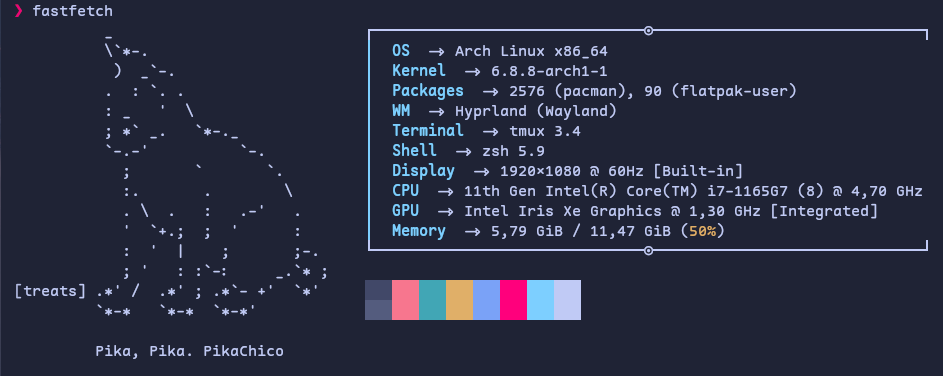
Neofetch is no more. The git repository for the venerable tool to show off the users' window manager configurations on /r/unixporn was archived and will no longer be maintained. Granted, it hadn't received a commit for around 3 years, so this is not unexpected.
Thankfully, many tools of this kind abound in the FOSS world. One is Fastfetch, which is very similar to Neofetch but supposedly faster. Moments ago, I installed Fastfech and wasted a little bit of time configuring it. Why? Because.
The main difference between the two, from a user point of view, is that JSONC is used for Fastfetch's configuration. You can see all the options for the built-in modules on the schema present at the tool's repository or the documentation. You can also use my configuration below as a starting point.
{
"$schema": "https://github.com/fastfetch-cli/fastfetch/raw/dev/doc/json_schema.json",
"logo": {
"type": "file",
"source": "$HOME/.config/fastfetch/logo.txt"
},
"display": {
"separator": " -> "
},
"modules": [
{
"type": "custom",
"format": "┌────────────────────────────────────────────────────────────┐"
},
{
"type": "os",
"key": "│ OS"
},
{
"type": "kernel",
"key": "│ Kernel"
},
{
"type": "packages",
"key": "│ Packages",
},
{
"type": "wm",
"key": "│ WM",
},
{
"type": "terminal",
"key": "│ Terminal",
},
{
"type": "shell",
"key": "│ Shell"
},
{
"type": "display",
"key": "│ Display"
},
{
"type": "cpu",
"key": "│ CPU",
},
{
"type": "gpu",
"key": "│ GPU",
},
{
"type": "memory",
"key": "│ Memory",
},
{
"type": "swap",
"key": "│ Swap"
},
{
"type": "custom",
"format": "└────────────────────────────────────────────────────────────┘"
},
"break",
{
"type": "colors"
}
]
}
If you want something different, there are several options, such as Nitch, Pfetch, Catnip, and Meowfetch. I'm the maintainer for the meowfetch-git package on Arch Linux's AUR, and I recommend it if you want to see a kitty every time you display your system info on the terminal.
via It's FOSS